Configuring a static web server to serve the well-known file
The URL at which Google client-side encryption expects the well-known file is on the link pointed by the red arrow below.
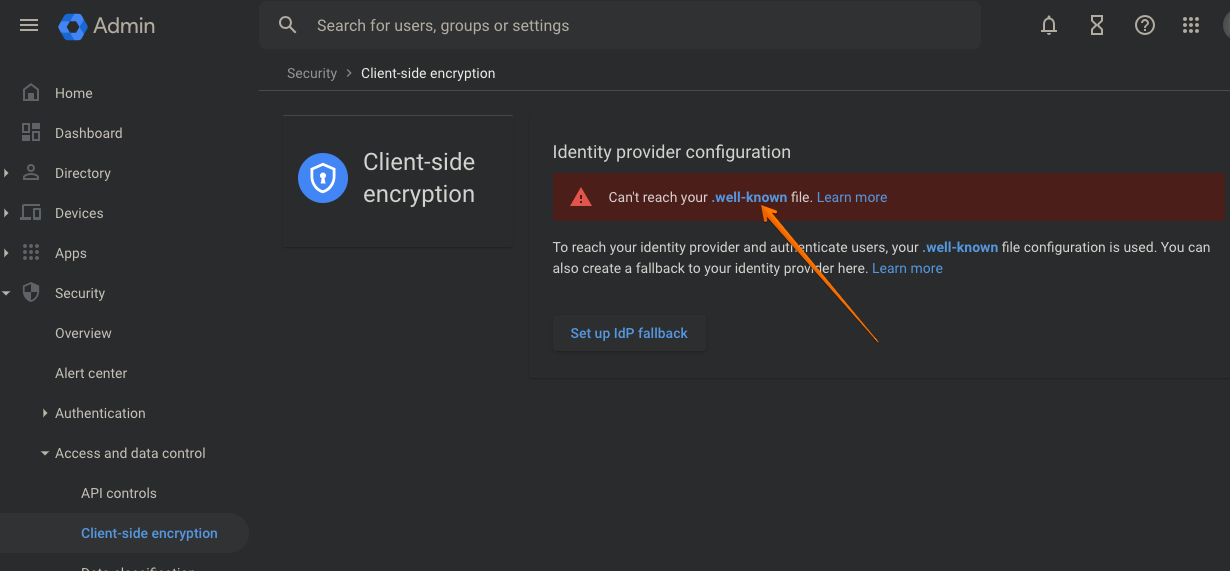
Assuming your organization is on the domain acme.com (which should match that of your email address domain), the URL would be: https://cse.acme.com/.well-known/cse-configuration
1. Configure a server running Ubuntu 23.04¶
The server should be reachable using an external IP; configure your DNS so that a A record with value cse.acme.com points to that external IP address of the server.
Make sure ports 80 and 443 are open to external traffic on this machine. Access to port 80 can be closed at the end of this procedure.
2. Install nginx on the server¶
3. Create an empty well-known file¶
sudo mkdir /var/www/html/.well-known
sudo touch /var/www/html/.well-known/cse-configuration
sudo /bin/bash -c "echo '{}' >> /var/www/html/.well-known/cse-configuration"
The file will simply contain an empty JSON object {} at this stage; you need to fill it with proper values later by following this documentation.
4. Configure nginx to serve the well-known file¶
Since, the well-known file is served from a different domain than the one used by Google client-side encryption, CORS calls need to be enabled on NGINX to allow the browser to fetch the well-known file.
Edit the file /etc/nginx/sites-available/default and add the following location:
location /.well-known/ {
root /var/www/html;
# Allow CORS calls: see https://support.google.com/a/answer/10743588?hl=en
add_header 'Access-Control-Allow-Origin' '*';
}
Verify that nginx is correctly serving the file by running # Allow CORS calls: see https://support.google.com/a/answer/10743588?hl=en
add_header ‘Access-Control-Allow-Origin’ ‘*‘;
}
Finally, verify that nginx is correctly serving the file by running
5. Enable HTTPS with certbot and Lets’s Encrypt¶
Install certbot on the machine using snap (the snap daemon should already be installed and activated on Ubuntu 23.04)
General instructions on installing certbot are available at this URL.
Get a certificate and configure nginx
The command will ask you to provide an email address and a domain name. The domain name should be cse.acme.com (or whatever domain you chose in step 1).
That’s it, the empty well-known file should now be served using HTTPS. From another machine, verify that it is now available on the public address
Port 80 can now be closed on the machine (or nginx configuration can be updated to redirect HTTP requests to HTTPS)
6. Enable CORS calls¶
The well-known file is served from a different domain than the one used by Google client-side encryption. CORS calls need to be enabled on the server to allow the browser to fetch the well-known file.
Edit the file /etc/nginx/sites-available/default and add the following at the top of the file (before the server block):
# Allow CORS calls: see https://apps.google.com/supportwidget/articlehome?hl=en&article_url=https%3A%2F%2Fsupport.google.com%2Fa%2Fanswer%2F10743588%3Fhl%3Den&assistant_id=generic-unu&product_context=10743588&product_name=UnuFlow&trigger_context=a
add_header 'Access-Control-Allow-Origin' '*';
Then restart the nginx service
7. Optional: download the well-known file as a proper JSON¶
The Client-side encryption service does not require this setting to work properly. However, it is useful to be able to download the well-known file as a proper JSON object when viewing it in a browser.
To do so, the content-type header of the response must be set to application/json. Edit the file /etc/nginx/sites-available/default and add the following inside the server block that serves the HTTPS requests:
Then restart the nginx service