Configuring the well-known file
General configuration instructions for Google client-side encryption is available at this url in paragraph (Option 1) To connect to your IdP using a .well-known file
Using Google as an Identity Provider¶
To use Google as an Identity Provider, you first need to create a dedicated client ID in the Google Cloud Console. Detailed instructions are available on the page referenced above in the section entitled Create-a-client-id-for-google-identity.
The general idea is to create a project, then in APIs & Services > Credentials, create a client ID for a web application. This Client ID will be used in the well-known file.
Once created the Client ID should look like this
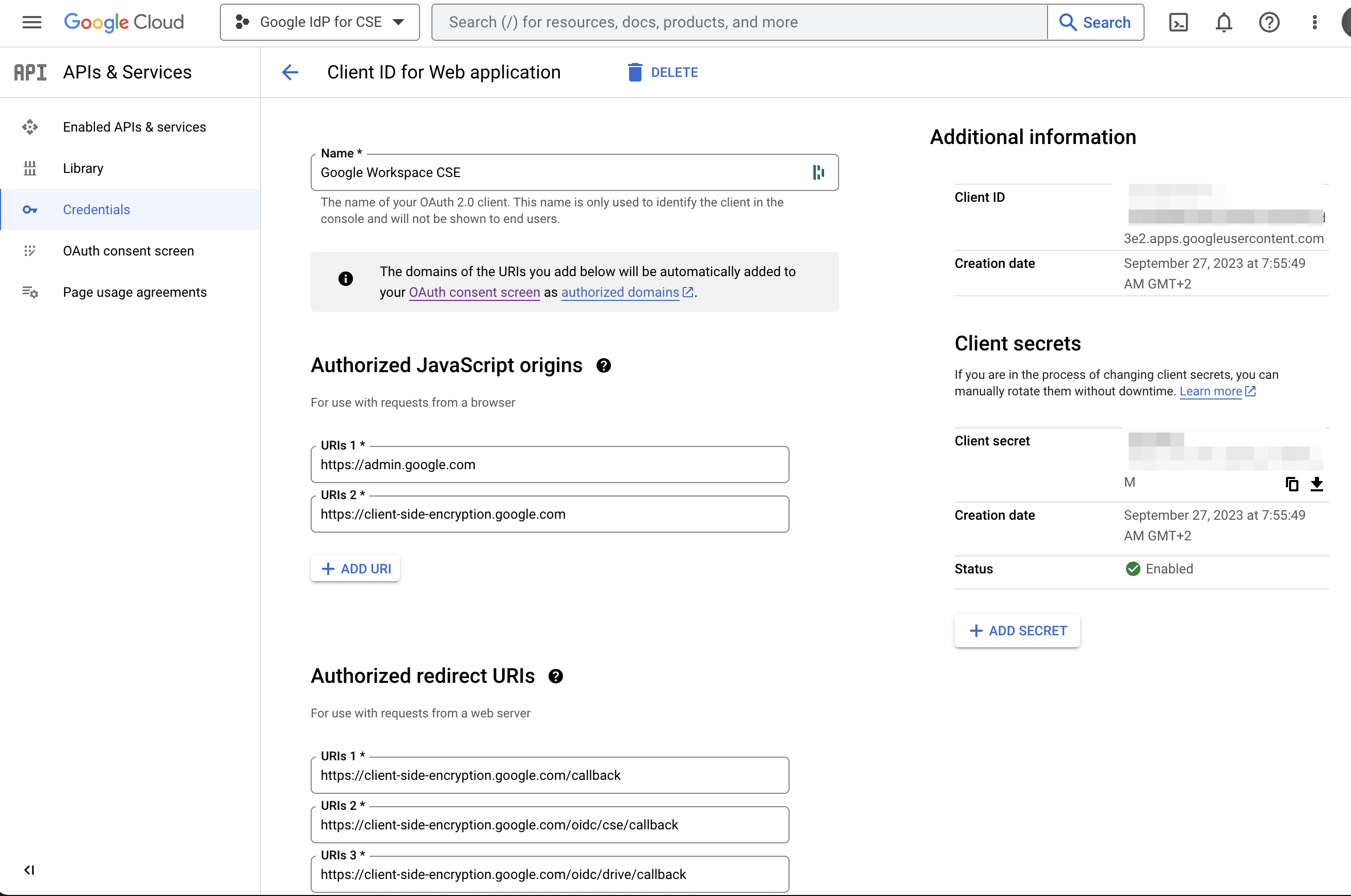
The list of URLs for Authorized origins and Authorized redirect are available in the Google documentation above, in paragraph Create a client ID for Google identity.
Generating the well-known file¶
The format of the well-known file is specified by RFC 8259
{
"name": "Google identity for workspace client-side encryption",
"client_id": "996739510374-au9fdbgp72dacrsag267ckg32jf3d3e2.apps.googleusercontent.com",
"discovery_uri": "https://accounts.google.com/.well-known/openid-configuration",
"grant_type": "implicit",
"applications": {
"drivefs": {
"client_id": "947318989803-k88lapdik9bledfml8rr69ic6d3rdv57.apps.googleusercontent.com"
},
"drive-android": {
"client_id": "313892590415-6lbccuf47cou4q45vanraqp3fv5jt9do.apps.googleusercontent.com"
},
"drive-ios": {
"client_id": "313892590415-d3h1l7kl4htab916r6jevqdtu8bfmh9m.apps.googleusercontent.com"
},
"calendar-android": {
"client_id": "313892590415-q84luo8fon5pn5vl8a6rppo1qvcd3qvn.apps.googleusercontent.com"
},
"calendar-ios": {
"client_id": "313892590415-283b3nilr8561tedgu1n4dcm9hd6g3hr.apps.googleusercontent.com"
},
"gmail-android": {
"client_id": "313892590415-samhd32i4piankgs42o9sit5e9dug452.apps.googleusercontent.com"
},
"gmail-ios": {
"client_id": "313892590415-ijvjpbnsh0gauuunjgsdn64ngg37k6rc.apps.googleusercontent.com"
},
"meet-android": {
"client_id": "313892590415-i06v47su4k03ns7ot38akv7s9ari5oa5.apps.googleusercontent.com"
},
"meet-ios": {
"client_id": "313892590415-32ha2bvs0tr1b12s089i33o58hjvqt55.apps.googleusercontent.com"
}
}
}
client_id is the OAuth 2.0 client ID of the Google Workspace domain that is created using the Google Cloud Console